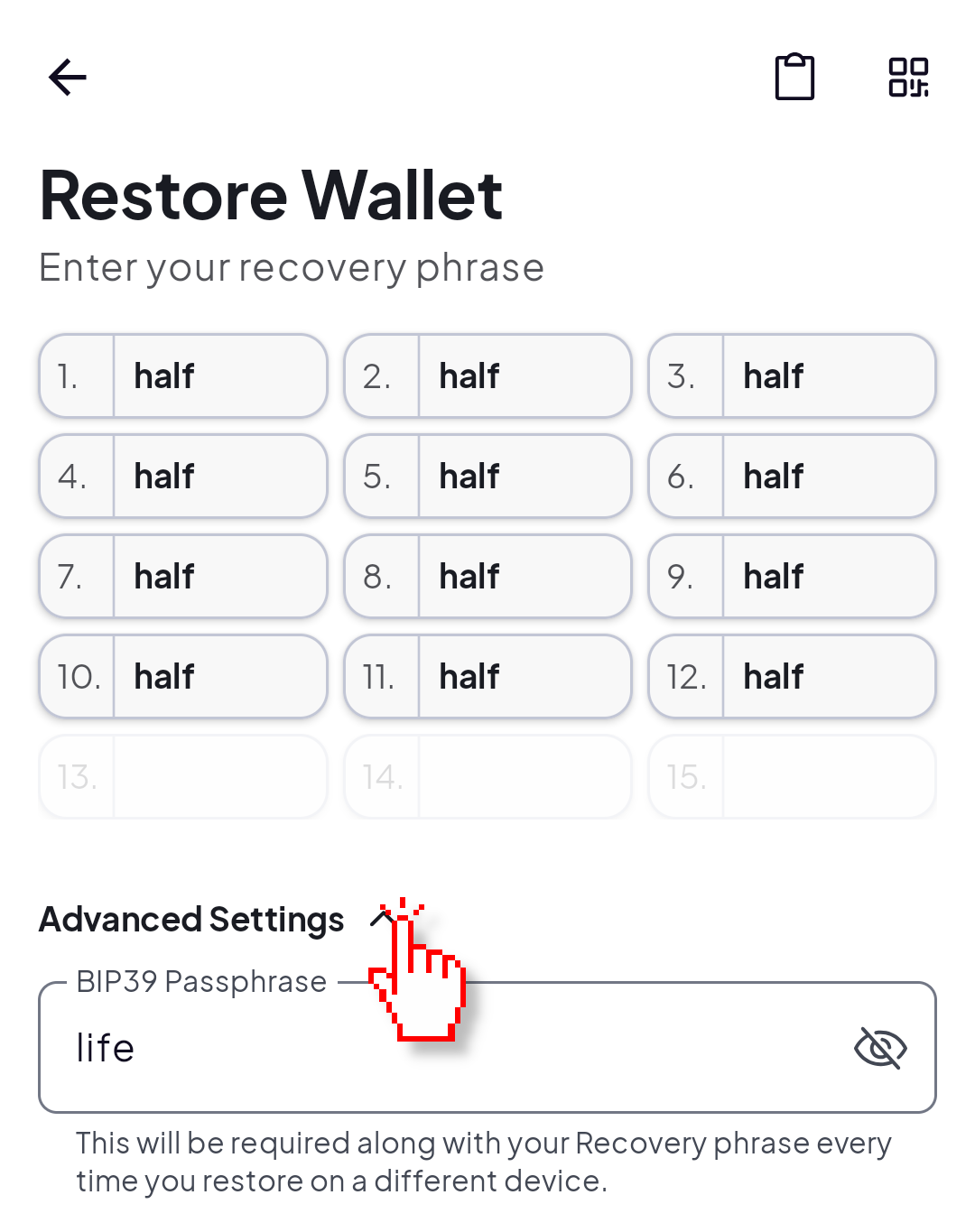Before we start...
Don't ever share your recovery phrase with anyone or anything. Whoever has it can steal all of the funds associated with that phrase. Never restore a Phrase given to you by someone else. Never let your Phrase leave your control. Never back it up online. Now let's continue...
Backing up
Since Coinomi is an HD wallet, all you need as a backup is your Recovery Phrase. That simple list of words backs up all transaction histories and balances for all coins that you added under it. Back it up safely.
 You can review the Phrase at any time by going to "Settings - Manage wallets". Select the wallet you want to back up and choose "Recovery Phrase". Each entry on the "manage wallets" screen has its own phrase. |  This is an example of a Recovery Phrase. All words must be written down in this exact order. ✅ It's essential to keep a proper backup of your phrases and never share them with anyone. This can never be emphasized enough. |
It is essential that you have a backup of the recovery phrase and keep it stored somewhere safe and private. If anything happens to your device, it is the only thing that can restore access to your funds. If you lost your recovery phrase backup, please read this. Anyone who has access to it is able to move the coins without your permission. We do not have access to your phrase, never have and never will.
✅ You can write it down on paper or durable material and keep it in a fireproof vault.
✅ You can store it digitally offline in an encrypted file protected by a strong password.
✅ If you decide to store it digitally, it pays to be extra careful and use a clean device that was never online.
❌ Do not keep it on the same phone where Coinomi is installed. If you lose the phone, you lose everything.
❌ Do not store it digitally in plain text (or plain image), specially on cloud services.
❌ Do not leave it where other people can see it. Never share it with anyone, not even us.
⚠️ For security, your Recovery Phrase is never transmitted out of your device. If you lose it, we cannot retrieve it!
⚠️ If you ever set a BIP39 passphrase (unrelated to your app password), it must also be backed up and used when restoring. If your wallet has a BIP39 passphrase enabled, there will be a note saying so under your list of 24 words. The passphrase itself cannot be shown or recovered. If you enabled it and forgot what it was, you will not be able to restore.
? Think about how your family or loved ones could access your funds in case anything happens to you. Educate them about crypto, talk about your holdings, practice with them how to restore access, or at least have clear precise instructions. The user is the only one with access to funds, we cannot grant access to anyone in case of any event.
Restoring
If you ever lose or change phones, or want to use multiple devices at the same time, simply install Coinomi and choose the option "I already have a wallet" and input all words in order. On mobile devices, enter the first 3 or 4 letters of each word and select the suggestion below the keyboard for each of the words. Alternatively, you can use the buttons at the top to paste a copied Phrase, or scan a Phrase's QR code from another Coinomi device.
|  After word 12, you can continue adding if your phrase is longer. After word 12, you can continue adding if your phrase is longer. |
If you had a BIP39 passphrase, enable the "advanced settings" under the keyboard. The BIP39 option is an extra layer of security for your recovery phrase. It is not your password, you will set it on the next screen. Wallets in Coinomi are created without one by default. Do not select that option unless you know exactly what it is.
Passwords are individual for each device. You don't have the same one on every device, and a password change does not carry over to to other devices. After setting the password and selecting which coins you want to add, your balances should be visible within seconds after a refresh from our servers. Tokens are restored just the same, just add them from the "Add tokens" list.
Problems during restoration
The desktop or iOS versions may have different error messages, but all the possible error causes are listed below. If you are getting an error, the cause and solution are listed here.
You don't have your recovery phrase
More details can be found on a dedicated page, please read: https://coinomi.freshdesk.com/support/solutions/articles/29000013316
Error message: "Invalid phrase"

Cause 1 - incomplete phrase
Solution: make sure you're entering all words of your Phrase. If you haven't entered all the words yet, keep typing the next words using the blue keyboard just like you did initially. Coinomi will make room for more words as you type.
Cause 2 - words in the wrong order
Solution: double check your backup. Mixing up the order of words will make the Phrase invalid. It's only possible to restore access to coins when all the words are in the correct order. If you're entering the words exactly as in your backup, the backup itself could have the words in the wrong order. There is no shortcut or quick method to discover the correct order of words.
Cause 3 - typo in at least one of the words
Solution: double check your backup, you could be making a typo. All words must be exactly correct. If you're entering all words exactly as in your backup, your backup itself likely has a typo. You can check the full list of supported words here looking for words on your list that you could have misspelled, for example from "grid - grit", "awake - aware", "bind - bird", "review - reveal".
The keyboard does not let you write a word
The blue in-app keyboard is programmed to only accept valid recovery words. If the word you are trying to write isn't accepted, it means you didn't copy your phrase correctly and you misspelled that word. You can see the full list of valid words here. Look for words that differ by one or two characters, words that sound similar to yours, or words that could have been autocorrected by "smart" keyboards when you originally backed up your Phrase.
After restoring, your wallets are completely empty
Cause 1 - skipped re-adding assets:
Solution: a Recovery Phrase cannot save which coins you had visible in any given instance of the app. After restoring, you must choose which ones you want to enable. If you see a blank screen without any coins listed, press the blue + button, select "add coins" and add the ones you need to use. If you had tokens like USDT, you should add those too from the "add tokens" list.
 |  |
Cause 2 - connection problems:
Solution: if you added the coins but they don't load any balance or history, your device could be having simple connection problems preventing the app from loading wallet data. This is evident if you see red or gray dots beside the coins' logos. Please try the suggestions from our page that deals with that exact situation here: https://support.coinomi.com/support/solutions/articles/29000021880

Cause 3 - wrong BIP39 Passphrase:
Solution: if you added the coins but they don't load any balance or history, you could have used the wrong BIP39 setting when restoring. By default, wallets in Coinomi do not have a BIP39 Passphrase. The BIP39 Passphrase is not your password to make transactions. Unless you're sure you had one, do not expand the "advanced settings" when restoring. If you're sure you set a BIP39 passphrase when you first created your wallet, you must expand the "advanced settings" and use the exact same value again. Even a single wrong character will result in empty wallets being restored.
If you still have your old device set up with your wallets, you can go to its "Settings - Manage wallets - wallet name - Recovery Phrase" to have it show its Recovery Phrase. If it has a BIP39 passphrase, there will be a note below the Recovery Phrase saying so. The Passphrase itself is never displayed. If you cannot remember what the passphrase is, you won't be able to restore the wallets directly on a new device. We recommend that you create a new Recovery Phrase with a proper backup, and send funds out to it.
 If you didn't create your wallet with a BIP39 passphrase, do not expand or change the advanced settings. If you didn't create your wallet with a BIP39 passphrase, do not expand or change the advanced settings. |
|
Cause 4 - using secondary wallets:
Solution: if you added the coins but they don't load any balance or history, you could have been using secondary wallets on your old device. Coinomi allows you to have more than one wallet for the same coin. Each one is treated as a completely separate, individual wallet. Open the "add coins" list and add more wallets of the coin you had a balance of. For example if originally you added 4 ETH wallets, once again add 4 ETH wallets after restoring. The names you had given to each wallet don't affect restoring. If you added a wallet with a custom derivation path, you must add a wallet with the exact same derivation path.
If you still have your old device set up with your wallets, you can open the wallets of each coin and at the top corner select "... / Account details". This will show the "derivation path" of your wallets, allowing you to easily add wallets on the new phone with the same path.
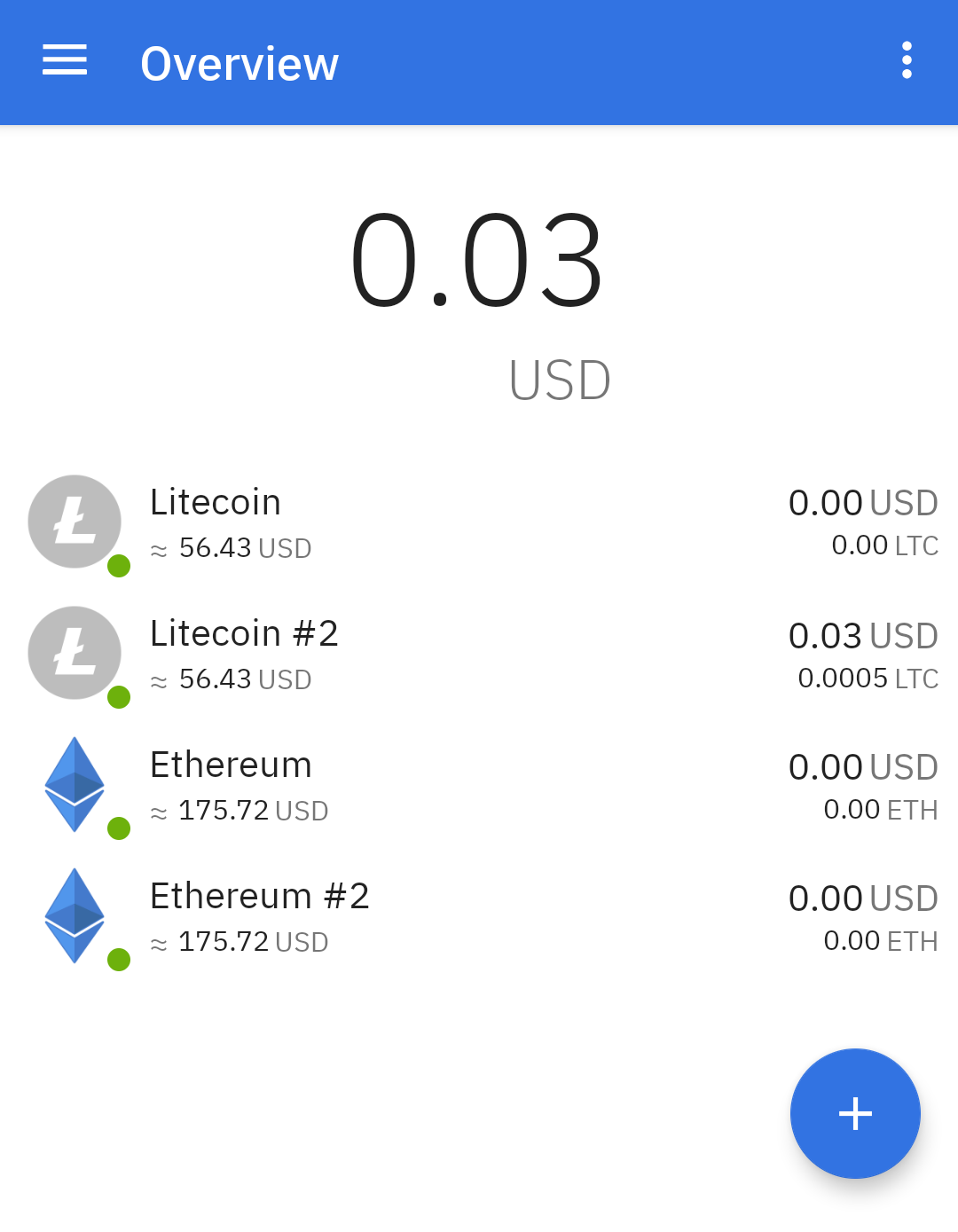
Cause 5 - Migrating from other wallet apps:
Solution: Different wallet apps may use different methods for transforming a Recovery Phrase into an address. Read our page with more details about accessing funds from other apps here.
Cause 6 - Wrong Recovery Phrase:
Solution: The same Phrase will always restore the same addresses. If you've checked all cases above, you're most likely restoring the wrong Recovery Phrase. Please check your archives for other Phrases you may have backed up. When you restore the correct Phrase with the correct settings you will access your funds.

 Select the "restore a wallet" option
Select the "restore a wallet" option