Getting started with Coinomi is a very simple process. We have compiled a short guide below helping you to set up the app and start with the basic functions such as finding your addresses and sending from the app. If you would like to know more about Coinomi, as a product, please start by clicking: INTRODUCTION TO COINOMI
You can find a short video setup guide here: https://youtu.be/ucZU_whDviw
Setting up the wallet for first time use:
Download Coinomi from the App Store | Google Play | coinomi.com . Once you have the app installed go ahead and open it. You can now follow the steps below to create your wallet for the first time.
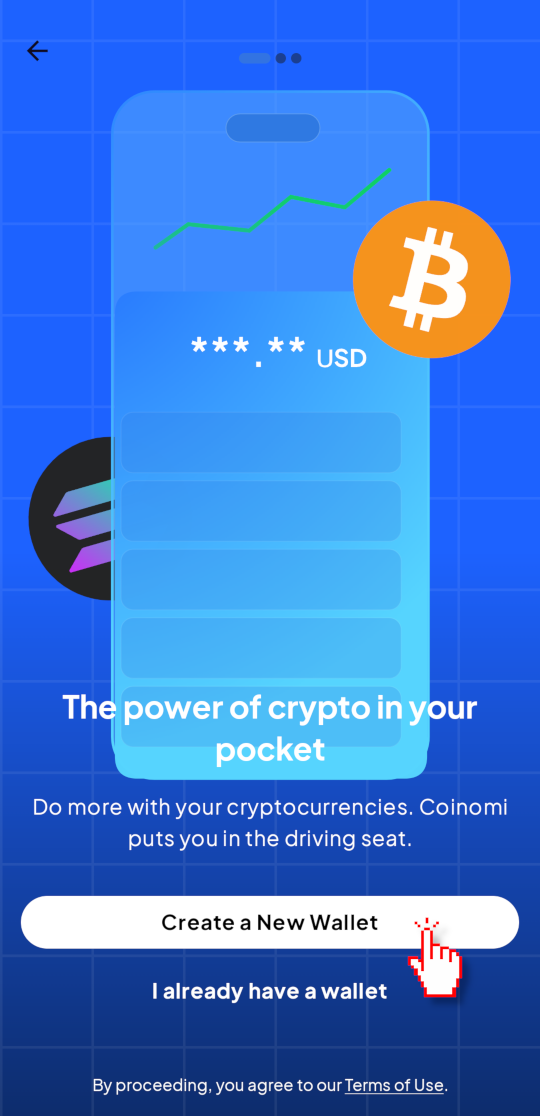 Select create wallet Select create wallet |  Use the slider to see the different encryption types and select your security type Use the slider to see the different encryption types and select your security type |  Select the coins you wish to use right away. You can add more later Select the coins you wish to use right away. You can add more later | 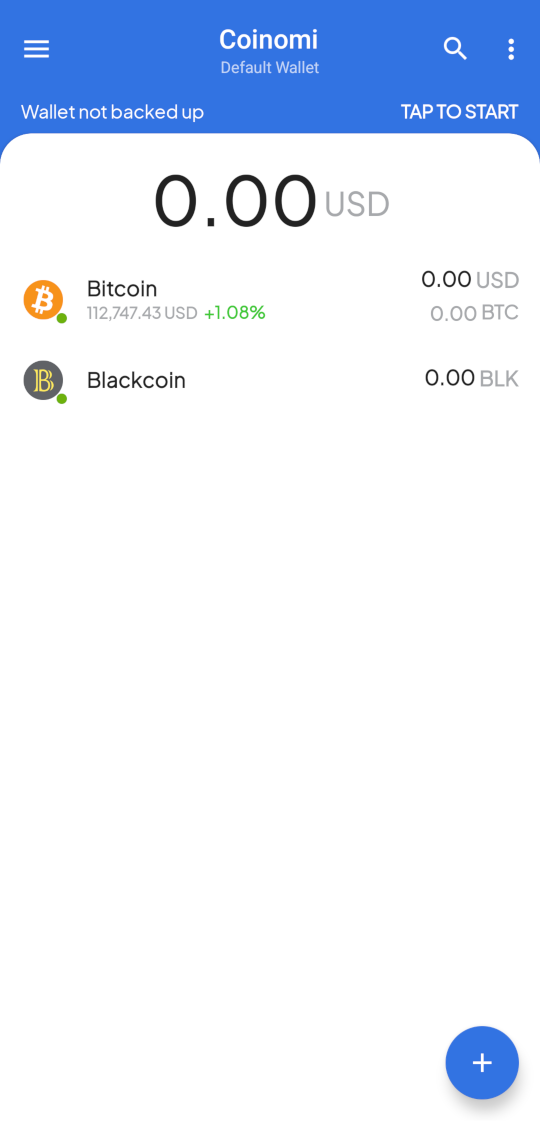 The coins you selected will now show in the overview The coins you selected will now show in the overview |
* Wallet Backup should be completed as soon as convenient to avoid any loss of funds in the event of a hardware or device software malfunction. Please follow this guide to correctly BACK UP YOUR WALLET
Finding your addresses and receiving coins:
To receive funds from a friend or service you need to provide your Coinomi receive address to that service/person to send funds to. Finding your address for each coin is very easy;
 Select the asset you need the receive address for by tapping on it. |  Swipe to the right/click receive. Swipe to the right/click receive. |  Press the copy button to copy your receive address. Press the copy button to copy your receive address. |
* Be sure to provide the correct address to receive the correct asset. Cross-chain transactions are not possible and can result in a loss of funds. For example, only send transactions on the Ethereum network to your Ethereum address. Read more here.
** Some assets such as BTC and LTC will show 3 types of address for you to receive into. We recommend always receiving into the "default" type, as you will pay less miner fees when sending from them. Use "compatibility" or "legacy" only if the sender does not support sending to your "default" address.
Sending from Coinomi:
Sending from your wallet is as easy as receiving. All you need is the recipient's receive address for the coin you want to send. With only a few steps you can be sending/paying from your wallet;
 Select the asset you would like to send from |  Swipe left/click send Swipe left/click send |
 Paste the address/Scan QR, and enter amount to send, then press "send" Paste the address/Scan QR, and enter amount to send, then press "send" |  Check the address and amount are correct, select the fees you want to use, finally press confirm Check the address and amount are correct, select the fees you want to use, finally press confirm |
* Some coins have dynamic fee options. Selecting 'high' is the best way for a quick confirmation time
** Do NOT set a custom fee unless you know what you are doing. You can read here to learn ALL ABOUT FEES
Adding more coins to the overview:
Coinomi supports a vast array of assets and allows storing of them all within the same recovery phrase/seed. To add more coins all you need to do is;
 Select the (+) button then select 'add coin' Select the (+) button then select 'add coin' |  Select coins you would like to add then press the (+) button Select coins you would like to add then press the (+) button | You will be requested to authorize the sensitive action you are performing. Please enter your app password and wait for the process to finish. You will then see the new coins in the overview screen of your wallet |
Adding tokens to the overview:
The main wallet of a blockchain (Ethereum, Solana, Tron) will only show the balance for the native coin of that blockchain (ETH, SOL, TRX). To see the balance of any tokens (for example Tether USDT), you must add the proper token wallet for the respective network. Simply press the blue + button, select "add tokens", choose the network you want to use the token on, and select the token from the list that will be loaded. If the token you want to use isn't already on the list, you can manually add it following the instructions here.
